要点解说
CountDownLatch允许一个或者多个线程一直等待,直到一组其它操作执行完成。在使用CountDownLatch时,需要指定一个整数值,此值是线程将要等待的操作数。当某个线程为了要执行这些操作而等待时,需要调用await方法。await方法让线程进入休眠状态直到所有等待的操作完成为止。当等待的某个操作执行完成,它使用countDown方法来减少CountDownLatch类的内部计数器。当内部计数器递减为0时,CountDownLatch会唤醒所有调用await方法而休眠的线程们。
实例演示
下面代码演示了CountDownLatch简单使用。演示的场景是5位运动员参加跑步比赛,发令枪打响后,5个计时器开始分别计时,直到所有运动员都到达终点。
public class CountDownLatchDemo { public static void main(String[] args) { Timer timer = new Timer(5); new Thread(timer).start(); for (int athleteNo = 0; athleteNo < 5; athleteNo++) { new Thread(new Athlete(timer, "athlete" + athleteNo)).start(); } }}class Timer implements Runnable { CountDownLatch timerController; public Timer(int numOfAthlete) { this.timerController = new CountDownLatch(numOfAthlete); } public void recordResult(String athleteName) { System.out.println(athleteName + " has arrived"); timerController.countDown(); System.out.println("There are " + timerController.getCount() + " athletes did not reach the end"); } @Override public void run() { try { System.out.println("Start..."); timerController.await(); System.out.println("All the athletes have arrived"); } catch (InterruptedException e) { e.printStackTrace(); } }}class Athlete implements Runnable { Timer timer; String athleteName; public Athlete(Timer timer, String athleteName) { this.timer = timer; this.athleteName = athleteName; } @Override public void run() { try { System.out.println(athleteName + " start running"); long duration = (long) (Math.random() * 10); Thread.sleep(duration * 1000); timer.recordResult(athleteName); } catch (InterruptedException e) { e.printStackTrace(); } }} 输出结果如下所示:
Start...athlete0 start runningathlete1 start runningathlete2 start runningathlete3 start runningathlete4 start runningathlete0 has arrivedThere are 4 athletes did not reach the endathlete3 has arrivedThere are 3 athletes did not reach the endathlete2 has arrivedathlete1 has arrivedThere are 1 athletes did not reach the endThere are 2 athletes did not reach the endathlete4 has arrivedThere are 0 athletes did not reach the endAll the athletes have arrived
方法解析
1.构造方法
CountDownLatch(int count)构造一个指定计数的CountDownLatch,count为线程将要等待的操作数。2.await()
调用await方法后,使当前线程在锁存器(内部计数器)倒计数至零之前一直等待,进入休眠状态,除非线程被中断。如果当前计数递减为零,则此方法立即返回,继续执行。3.await(long timeout, TimeUnit unit)
调用await方法后,使当前线程在锁存器(内部计数器)倒计数至零之前一直等待,进入休眠状态,除非线程被 中断或超出了指定的等待时间。如果当前计数为零,则此方法立刻返回true值。3.acountDown()
acountDown方法递减锁存器的计数,如果计数到达零,则释放所有等待的线程。如果当前计数大于零,则将计数减少。如果新的计数为零,出于线程调度目的,将重新启用所有的等待线程。4.getCount()
调用此方法后,返回当前计数,即还未完成的操作数,此方法通常用于调试和测试。源码解析
进入源码分析之前先看一下CountDownLatch的类图,
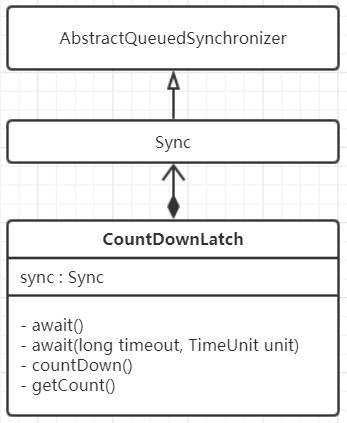
Sync是CountDownLatch的一个内部类,它继承了AbstractQueuedSynchronizer。
CountDownLatch(int count)、await()和countDown()三个方法是CountDownLatch的核心方法,本篇将深入分析这三个方法的具体实现原理。
1.CountDownLatch(int count)
public CountDownLatch(int count) { if (count < 0) throw new IllegalArgumentException("count < 0"); this.sync = new Sync(count); } 该构造方法根据给定count参数构造一个CountDownLatch,内部创建了一个Sync实例。Sync是CountDownLatch的一个内部类,其构造方法代码如下:
Sync(int count) { setState(count); } setState方法继承自AQS,给Sync实例的state属性赋值。
protected final void setState(int newState) { state = newState; } 这个state就是CountDownLatch的内部计数器。
2.await()
当await()方法被调用时,当前线程会阻塞,直到内部计数器的值等于零或当前线程被中断,下面深入代码分析。public void await() throws InterruptedException { sync.acquireSharedInterruptibly(1); } public final void acquireSharedInterruptibly(int arg) throws InterruptedException { //如果当前线程中断,则抛出InterruptedException if (Thread.interrupted()) throw new InterruptedException(); //尝试获取共享锁,如果可以获取到锁直接返回; //如果获取不到锁,执行doAcquireSharedInterruptibly if (tryAcquireShared(arg) < 0) doAcquireSharedInterruptibly(arg); } //如果当前内部计数器等于零返回1,否则返回-1; //内部计数器等于零表示可以获取共享锁,否则不可以; protected int tryAcquireShared(int acquires) { return (getState() == 0) ? 1 : -1; } //返回内部计数器当前值 protected final int getState() { return state; } //该方法使当前线程一直等待,直到当前线程获取到共享锁或被中断才返回 private void doAcquireSharedInterruptibly(int arg) throws InterruptedException { //根据当前线程创建一个共享模式的Node节点 //并把这个节点添加到等待队列的尾部 //AQS等待队列不熟悉的可以查看AQS深入解析的内容 final Node node = addWaiter(Node.SHARED); boolean failed = true; try { for (;;) { //获取新建节点的前驱节点 final Node p = node.predecessor(); //如果前驱节点是头结点 if (p == head) { //尝试获取共享锁 int r = tryAcquireShared(arg); //获取到共享锁 if (r >= 0) { //将前驱节点从等待队列中释放 //同时使用LockSupport.unpark方法唤醒前驱节点的后继节点中的线程 setHeadAndPropagate(node, r); p.next = null; // help GC failed = false; return; } } //当前节点的前驱节点不是头结点,或不可以获取到锁 //shouldParkAfterFailedAcquire方法检查当前节点在获取锁失败后是否要被阻塞 //如果shouldParkAfterFailedAcquire方法执行结果是当前节点线程需要被阻塞,则执行parkAndCheckInterrupt方法阻塞当前线程 if (shouldParkAfterFailedAcquire(p, node) && parkAndCheckInterrupt()) throw new InterruptedException(); } } finally { if (failed) cancelAcquire(node); } } private Node addWaiter(Node mode) { //根据当前线程创建一个共享模式的Node节点 Node node = new Node(Thread.currentThread(), mode); // Try the fast path of enq; backup to full enq on failure Node pred = tail; //如果尾节点不为空(等待队列不为空),则新节点的前驱节点指向这个尾节点 //同时尾节点指向新节点 if (pred != null) { node.prev = pred; if (compareAndSetTail(pred, node)) { pred.next = node; return node; } } //如果尾节点为空(等待队列是空的) //执行enq方法将节点插入到等待队列尾部 enq(node); return node; } //这里如果不熟悉的可以查看AQS深入解析的内容 Node(Thread thread, Node mode) { // Used by addWaiter this.nextWaiter = mode; this.thread = thread; } private Node enq(final Node node) { //使用循环插入尾节点,确保成功插入 for (;;) { Node t = tail; //尾节点为空(等待队列是空的) //新建节点并设置为头结点 if (t == null) { // Must initialize if (compareAndSetHead(new Node())) tail = head; } else { //否则,将节点插入到等待队列尾部 node.prev = t; if (compareAndSetTail(t, node)) { t.next = node; return t; } } } } //获取当前节点的前驱节点 final Node predecessor() throws NullPointerException { Node p = prev; if (p == null) throw new NullPointerException(); else return p; } //判断当前节点里的线程是否需要被阻塞 private static boolean shouldParkAfterFailedAcquire(Node pred, Node node) { //前驱节点线程的状态 int ws = pred.waitStatus; //如果前驱节点线程的状态是SIGNAL,返回true,需要阻塞线程 if (ws == Node.SIGNAL) return true; //如果前驱节点线程的状态是CANCELLED,则设置当前节点的前去节点为"原前驱节点的前驱节点" //因为当前节点的前驱节点线程已经被取消了 if (ws > 0) { do { node.prev = pred = pred.prev; } while (pred.waitStatus > 0); pred.next = node; } else { //其它状态的都设置前驱节点为SIGNAL状态 compareAndSetWaitStatus(pred, ws, Node.SIGNAL); } return false; } //通过使用LockSupport.park阻塞当前线程 //同时返回当前线程是否中断 private final boolean parkAndCheckInterrupt() { LockSupport.park(this); return Thread.interrupted(); } 3.countDown()
内部计数器减一,如果计数达到零,唤醒所有等待的线程。public void countDown() { sync.releaseShared(1); } public final boolean releaseShared(int arg) { //如果内部计数器状态值递减后等于零 if (tryReleaseShared(arg)) { //唤醒等待队列节点中的线程 doReleaseShared(); return true; } return false; } //尝试释放共享锁,即将内部计数器值减一 protected boolean tryReleaseShared(int releases) { for (;;) { //获取内部计数器状态值 int c = getState(); if (c == 0) return false; //计数器减一 int nextc = c-1; //使用CAS修改state值 if (compareAndSetState(c, nextc)) return nextc == 0; } } private void doReleaseShared() { for (;;) { //从头结点开始 Node h = head; //头结点不为空,并且不是尾节点 if (h != null && h != tail) { int ws = h.waitStatus; if (ws == Node.SIGNAL) { if (!compareAndSetWaitStatus(h, Node.SIGNAL, 0)) continue; //唤醒阻塞的线程 unparkSuccessor(h); } else if (ws == 0 && !compareAndSetWaitStatus(h, 0, Node.PROPAGATE)) continue; } if (h == head) break; } } private void unparkSuccessor(Node node) { int ws = node.waitStatus; if (ws < 0) compareAndSetWaitStatus(node, ws, 0); Node s = node.next; if (s == null || s.waitStatus > 0) { s = null; for (Node t = tail; t != null && t != node; t = t.prev) if (t.waitStatus <= 0) s = t; } if (s != null) //通过使用LockSupport.unpark唤醒线程 LockSupport.unpark(s.thread); } 原理总结
使用CountDownLatch(int count)构建CountDownLatch实例,将count参数赋值给内部计数器state,调用await()方法阻塞当前线程,并将当前线程封装加入到等待队列中,直到state等于零或当前线程被中断;调用countDown()方法使state值减一,如果state等于零则唤醒等待队列中的线程。
实战经验
实际工作中,CountDownLatch适用于如下使用场景:
客户端的一个同步请求查询用户的风险等级,服务端收到请求后会请求多个子系统获取数据,然后使用风险评估规则模型进行风险评估。如果使用单线程去完成这些操作,这个同步请求超时的可能性会很大,因为服务端请求多个子系统是依次排队的,请求子系统获取数据的时间是线性累加的。此时可以使用CountDownLatch,让多个线程并发请求多个子系统,当获取到多个子系统数据之后,再进行风险评估,这样请求子系统获取数据的时间就等于最耗时的那个请求的时间,可以大大减少处理时间。面试考点
CountDownLatch和CyclicBarrier的异同?
相同点:都可以实现线程间的等待。
不同点: 1.侧重点不同,CountDownLatch一般用于一个线程等待一组其它线程;而CyclicBarrier一般是一组线程间的相互等待至某同步点; 2.CyclicBarrier的计数器是可以重用的,而CountDownLatch不可以。